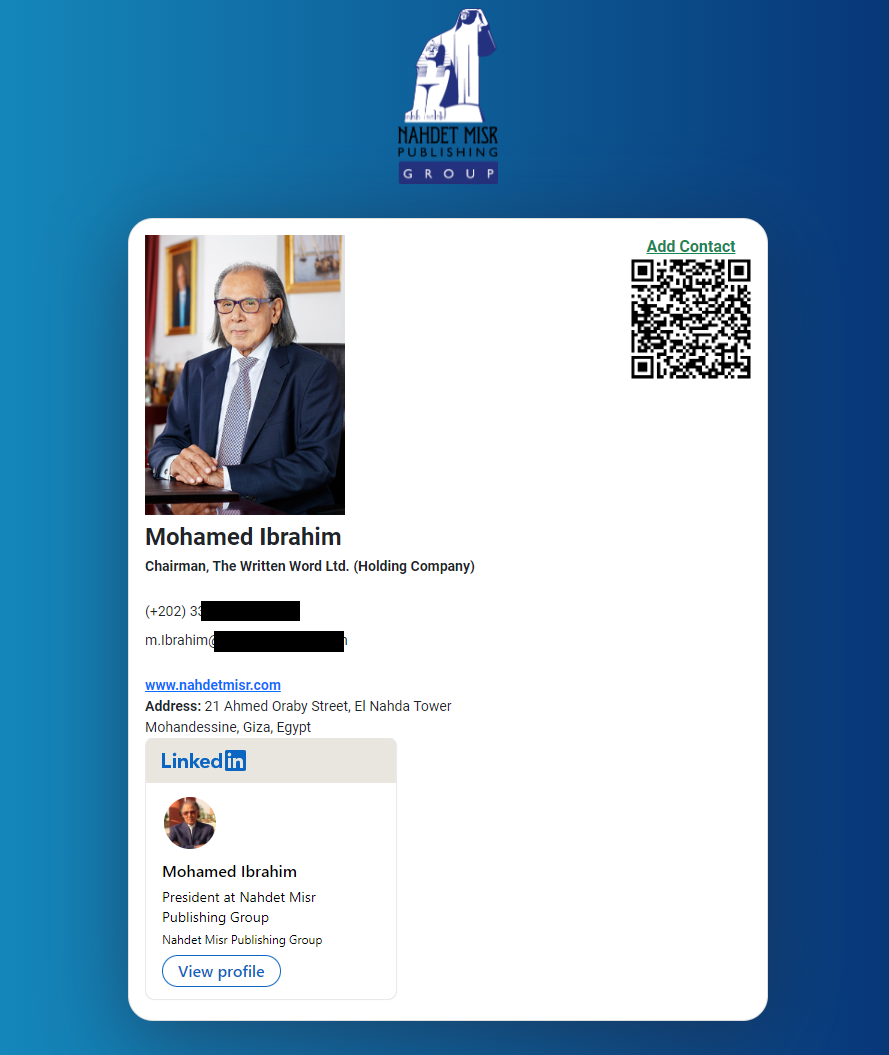Digital Bussiness Cards
Nahdet Misr
Nahdet Misr AI, heraqi@aucegypt.edu
Steps to generate or editing Digital Cards for employee number 5 for example:
- Generate the QR code that will be printed with on the physical card:
- Visit this website or similar QR code generator websites: https://www.logodesign.net/qrcode-generator (You can use this front color which represents the company identity #24317E and add/or the company logo image)
- Add this link/URL: https://heshameraqi.github.io/bussiness-cards-nahdetmisr/card.html?employee_number=5 and generate the QR to be printed (Please note to change 5.html according to the employee number)
- Verify the information for employee number 5 in present in row number 5 in Business Cards.CSV file in data folder (You can open the file was any Excel or any text editor as Notepad). The employee data items are separated with ; symbol, it should look like this: Name ; emails ; position and company ; phones ; LinkedIn account name
- Send the updated Business Cards.CSV file to be uploaded to the project server
- [Optional] Send a jpg personal photo for the employee named 5.jpg to be upload to server
الخطوات باللغة العربية
-
حمل ملف الـ Excel المسمى Business Cards.csv وأفتحه باستخدام برنامج Notepad و أضف بيانات جميع الموظفين المُراد استخراج كارت شخصي إلكتروني لهم بهذا الملف. بيانات الموظف تكون مفصولة بحرف ;
البيانات بالترتيب هي: الأسم ; عنوان البريد الإلكتروني ; الوظيفة ; الهاتف ; حساب موقع LinkedIn (أدخل على حساب الموظف على موقع LinkedIn وأحصل على أسم الحساب من خلال آخر جزء مكتوب في عنوان الموقع).
لا داعي للقلق، أي بيانات غير موجودة يمكن استبدلها بمسافة فارغة بدون أي مشكلة في النظام. - لكل موظف جديد مطلوب أدخاله على النظام، أحصل على صورة شخصية له وسميها 3.jpg إذا كان رقم تسلسل الموظف في ملف الـ Excel رقم 3 على سبيل المثال (السطر رقم 3 في الملف) وهكذا.
- ارسل للمبرمج ملف الـ Excel والصور للموظفين الجدد ليرفعها على النظام.
-
أفتح موقع
https://www.logodesign.net/qrcode-generator
وأكتب
https://heshameraqi.github.io/bussiness-cards-nahdetmisr/card.html?employee_number=3
(استبدل آخر رقم برقم تسلسل الموظف في ملف ال Excel).
الموقع سينتج لك صورة الـ QR Code الذي ستقوم بطبعه على الكارت
بإمكانك تغيير اللون الأسود بلون الشركة الأزرق بإستخدام الكود: #24317E إذا أردت.
Notes:
- The actual GitHub HTML preview happens using: GitHub Pages: https://heshameraqi.github.io/bussiness-cards-nahdetmisr/card.html?employee_number=5 or it can happen using raw.githack CDN service: https://raw.githack.com/heshameraqi/bussiness-cards-nahdetmisr/main/card.html?employee_number=5
- Company logo can be retrieved from https://github.com/heshameraqi/bussiness-cards-nahdetmisr/blob/main/assets/images/logo/logo.png
- Employee photo should be added to the photos folder.
- The vcards folder is not used any more as its generation process is now automated with JS